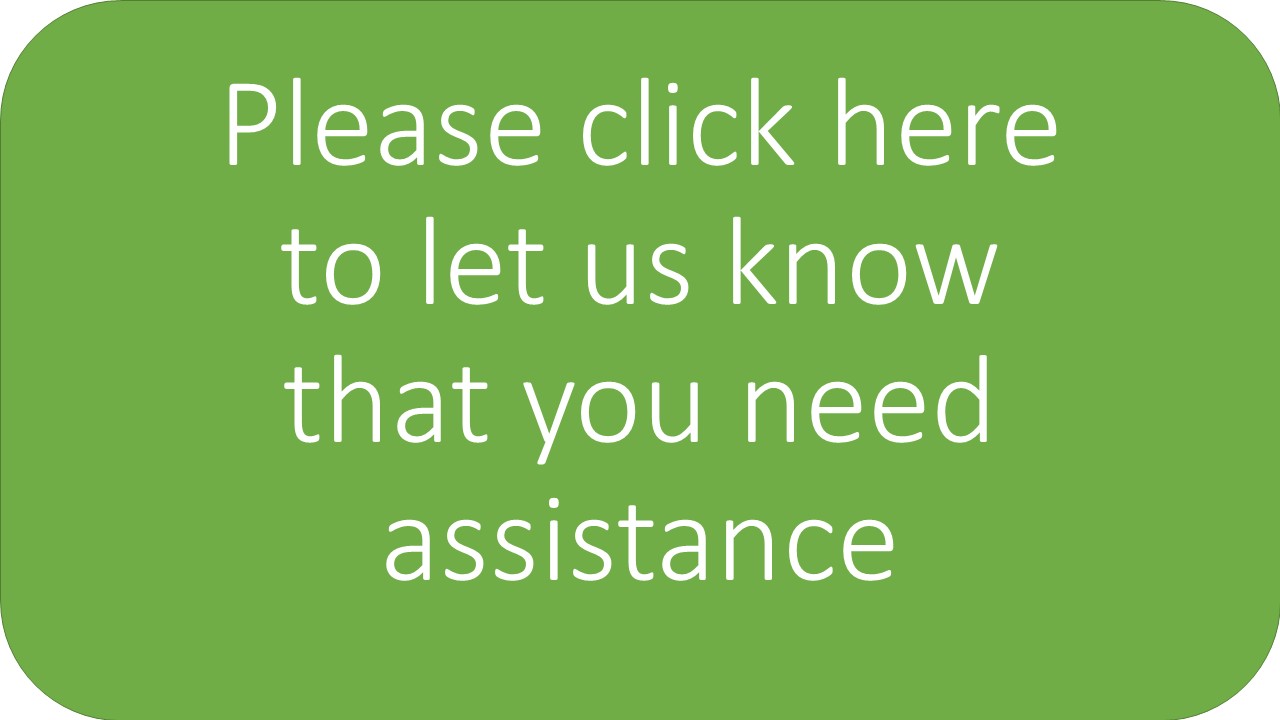PropertyMe for Tenants
You have probably noticed a change in the way that your property manager has been communicating with you over the last couple of months. On the first of July, The Property Market transitioned to using new software to help us look after the properties we manage and, with only a few minor hiccups, it has been a huge success!
Introducing Tenant Access
As a tenant, you have probably had the experience of wanting to speak with your property manager about your rent, water bill, tenancy, maintenance or any number of other things, and having to play phone tag. Time spent out of the office, on the road or on site at properties and unable to answer or return phone calls makes up a huge part of a property manager’s day, and unfortunately in the past this has resulted in delays in communication.
What if we told you there was a way for you to access all this information yourself, whenever you like, in real time and with complete transparency? Well there is!
Tenant Access is an online portal that allows you to easily access information about your rental. This information is available to you 24 hours a day, 7 days a week, and means if you have an urgent question or need a copy of a document, you don’t need to wait until business hours to get in contact with us and then wait until your property manager is in the office to send it! You can even easily log maintenance requests from Tenant Access, including uploading photos that can be seen by your property manager and any tradespeople allocated to work on the job.
Tenant Access was designed with the mobile generation in mind so it’s 100% responsive, meaning you can use it on any device. Information is presented in an activity feed with anything that requires your attention appearing at the top of the feed. This is to ensure that you never miss a thing!
View property and lease information
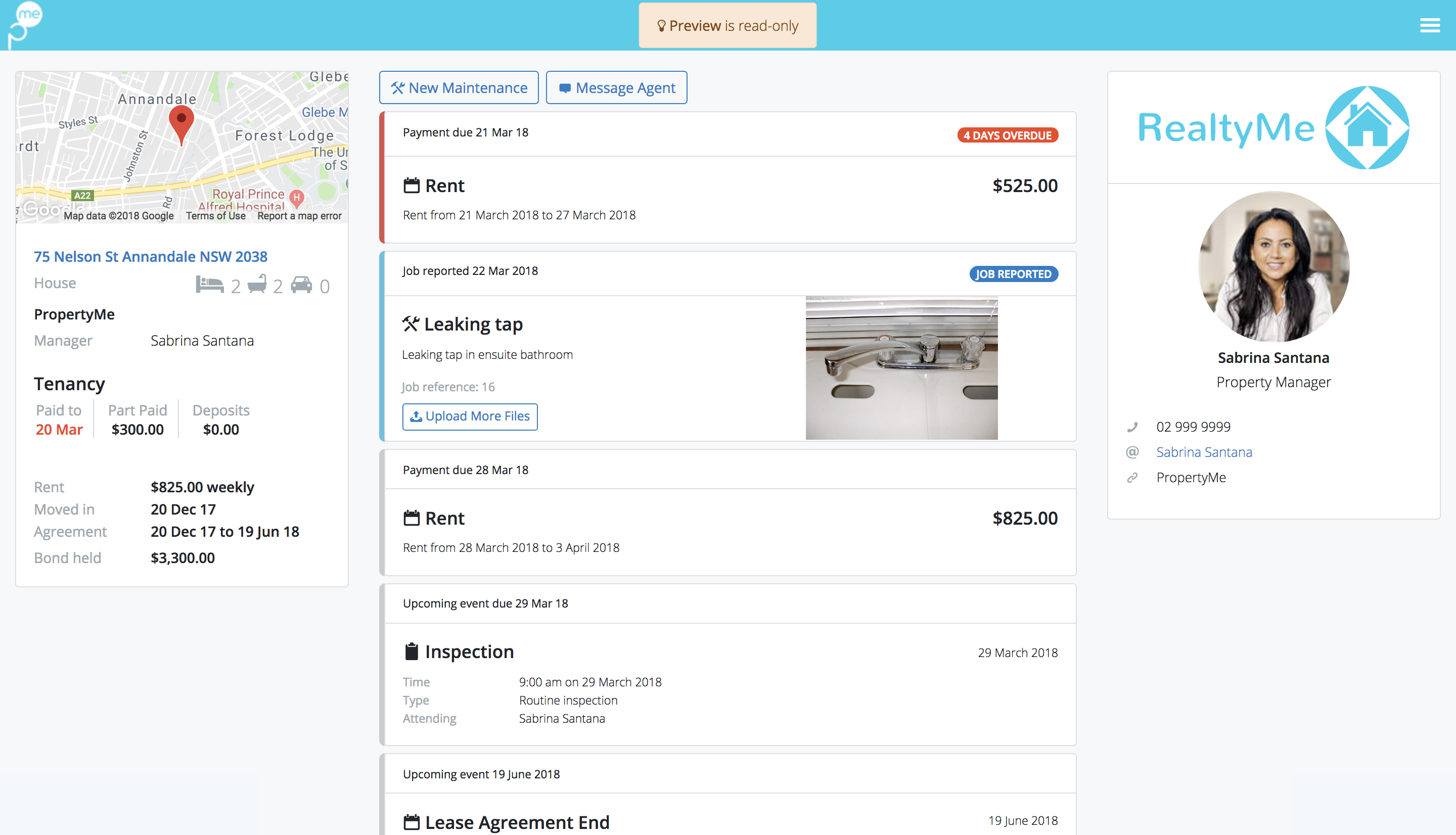
You can click on the property and deep dive into property information as well as tenancy information.

See when rent and bills are due
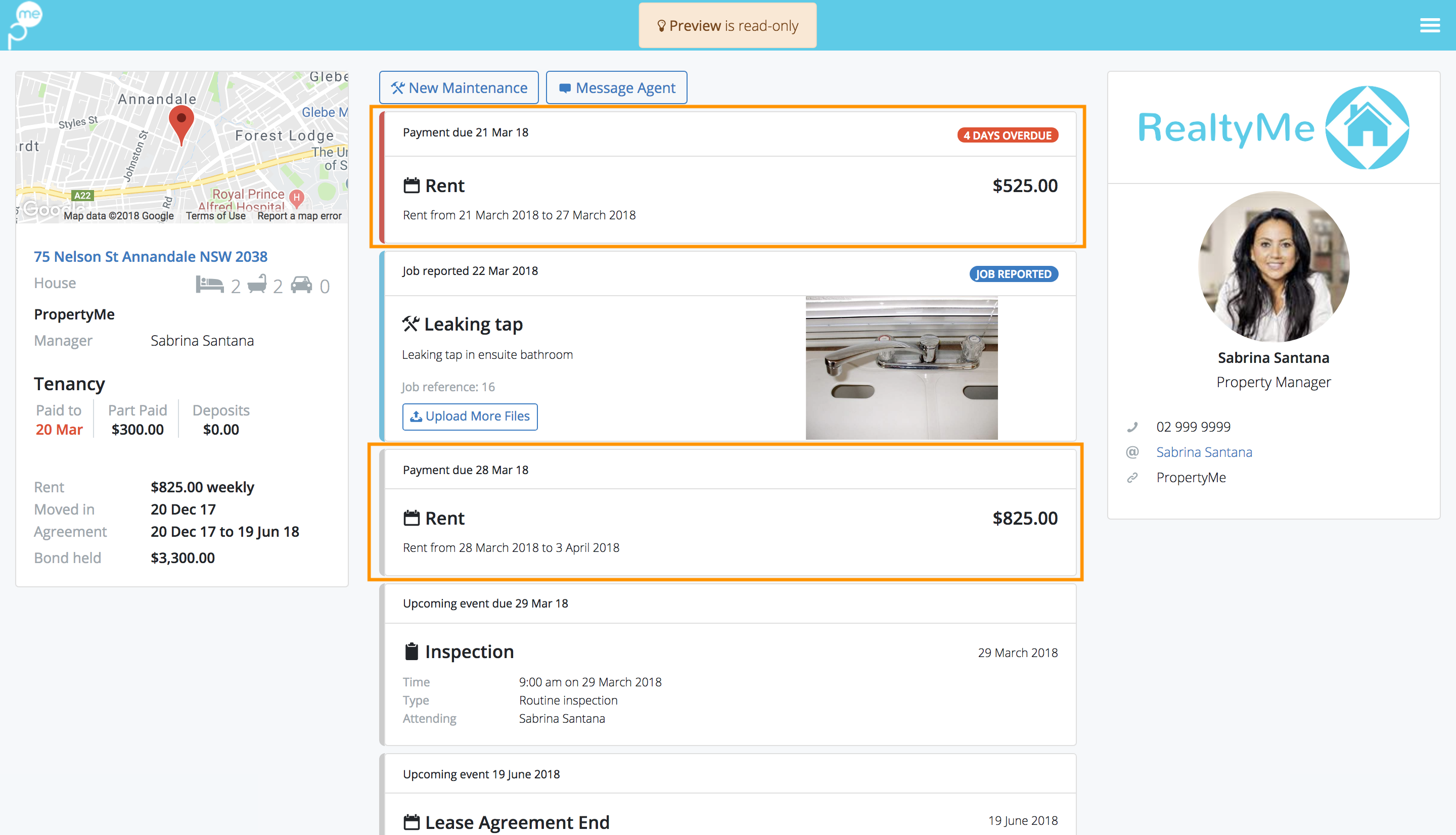
Do you ever have times when you can’t remember when your rent and bills are due or exactly how much you need to pay? Tenant Access has all this information readily available for you in the activity feed.
If there is anything that requires urgent attention, there will be a colourful alert on it. For example, in the image above, you can see that there is an activity with a red alert. This is because that tenant’s rent is 4 days overdue. If a bill is overdue, it will also be highlighted with a red alert.
Log and monitor maintenance requests
In Tenant Access, you can easily log maintenance by clicking “New Maintenance” and entering in all the required details. You can even upload multiple images!
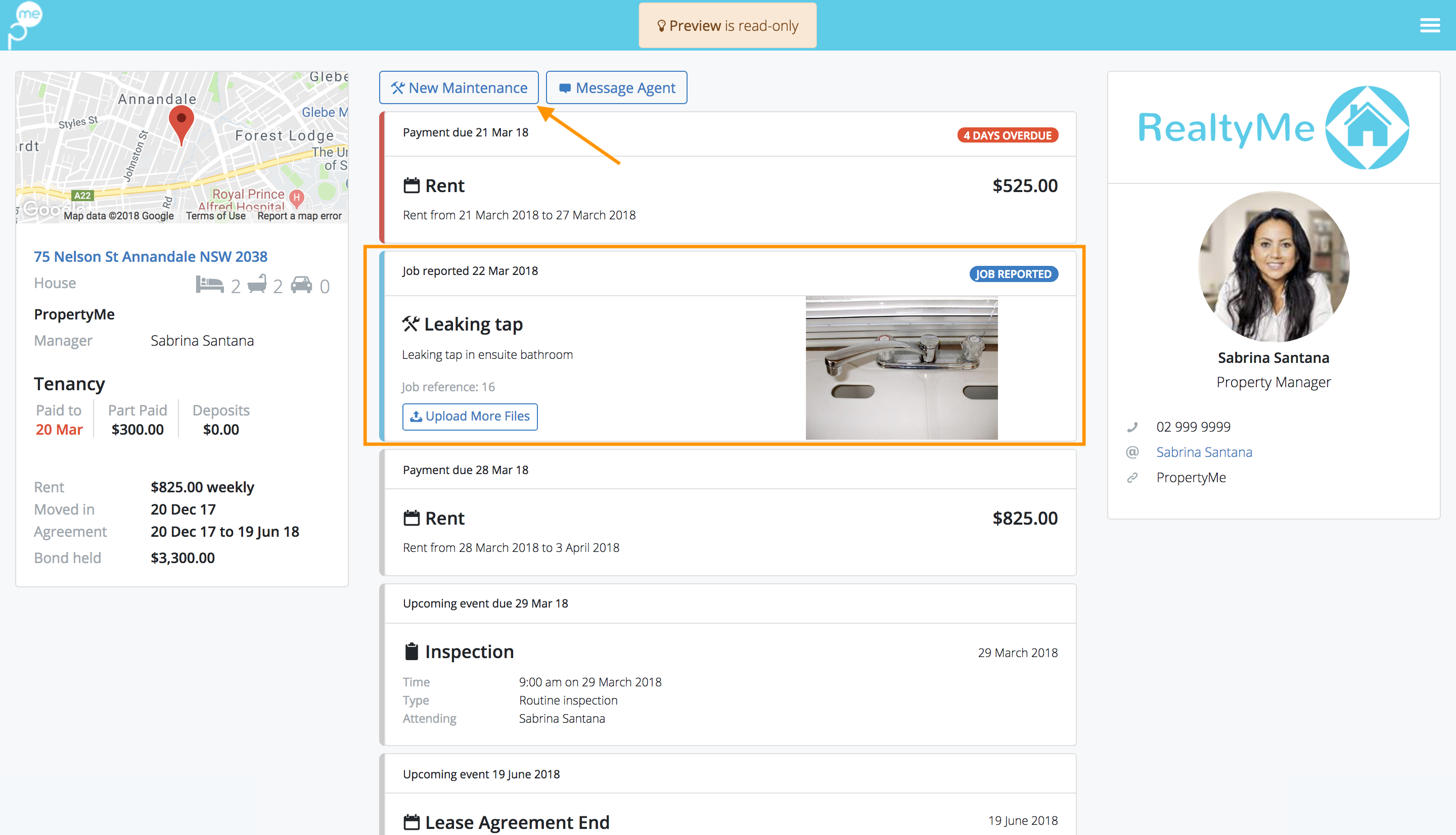
From this point on, you will be able to track the progress of the job. In the screenshot above, you can see that the job “leaking tap” has been reported. Once the job is assigned to a tradesperson, you will see a change in job status, when it was assigned and who it was assigned to.
Message your property manager directly
You can easily message your property manager from Tenant Access.
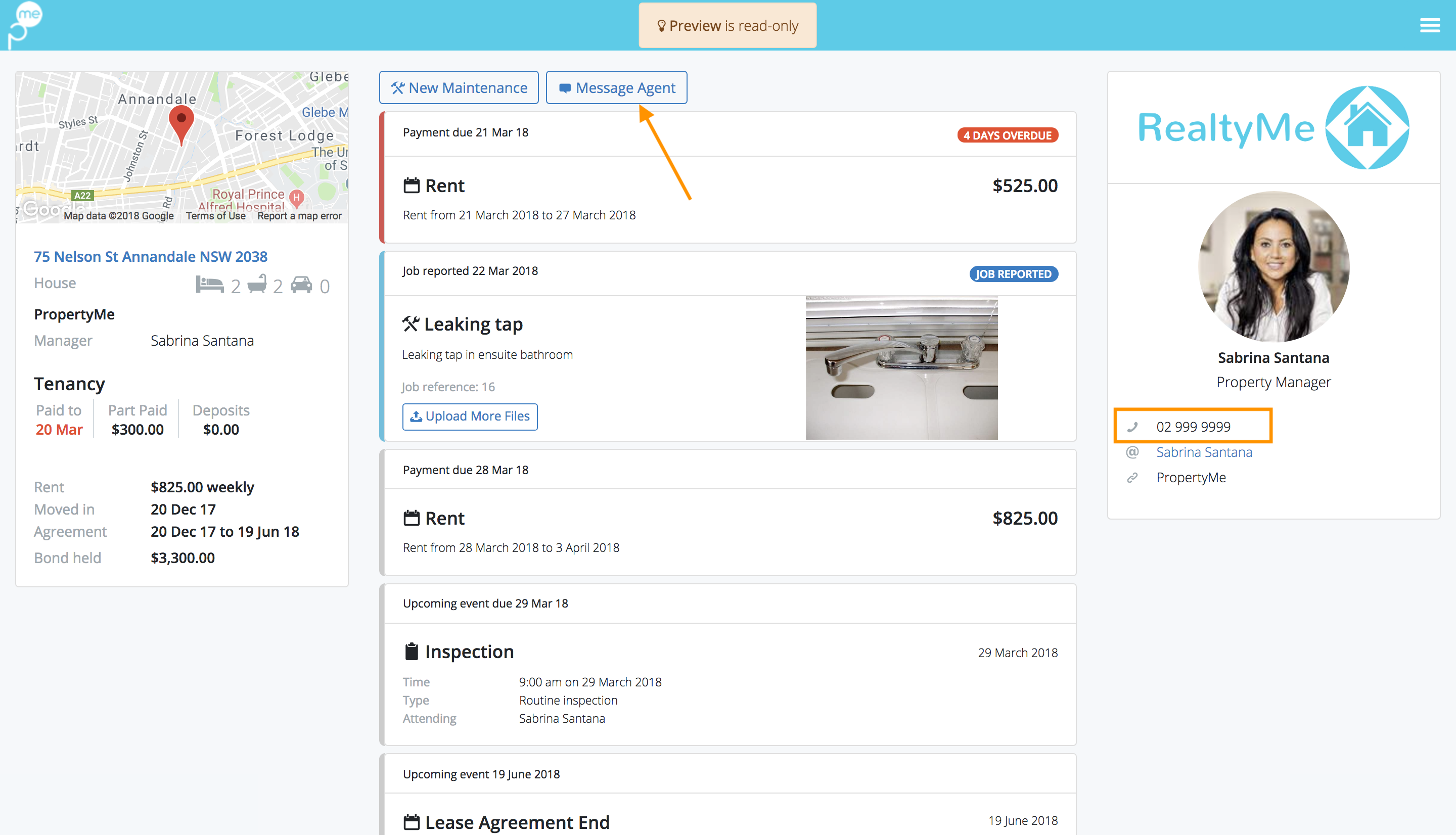
Download rent receipts
If you ever need to download rent receipts, you can easily do this in Tenant Access. You can also see and download historical rent receipts in the feed.
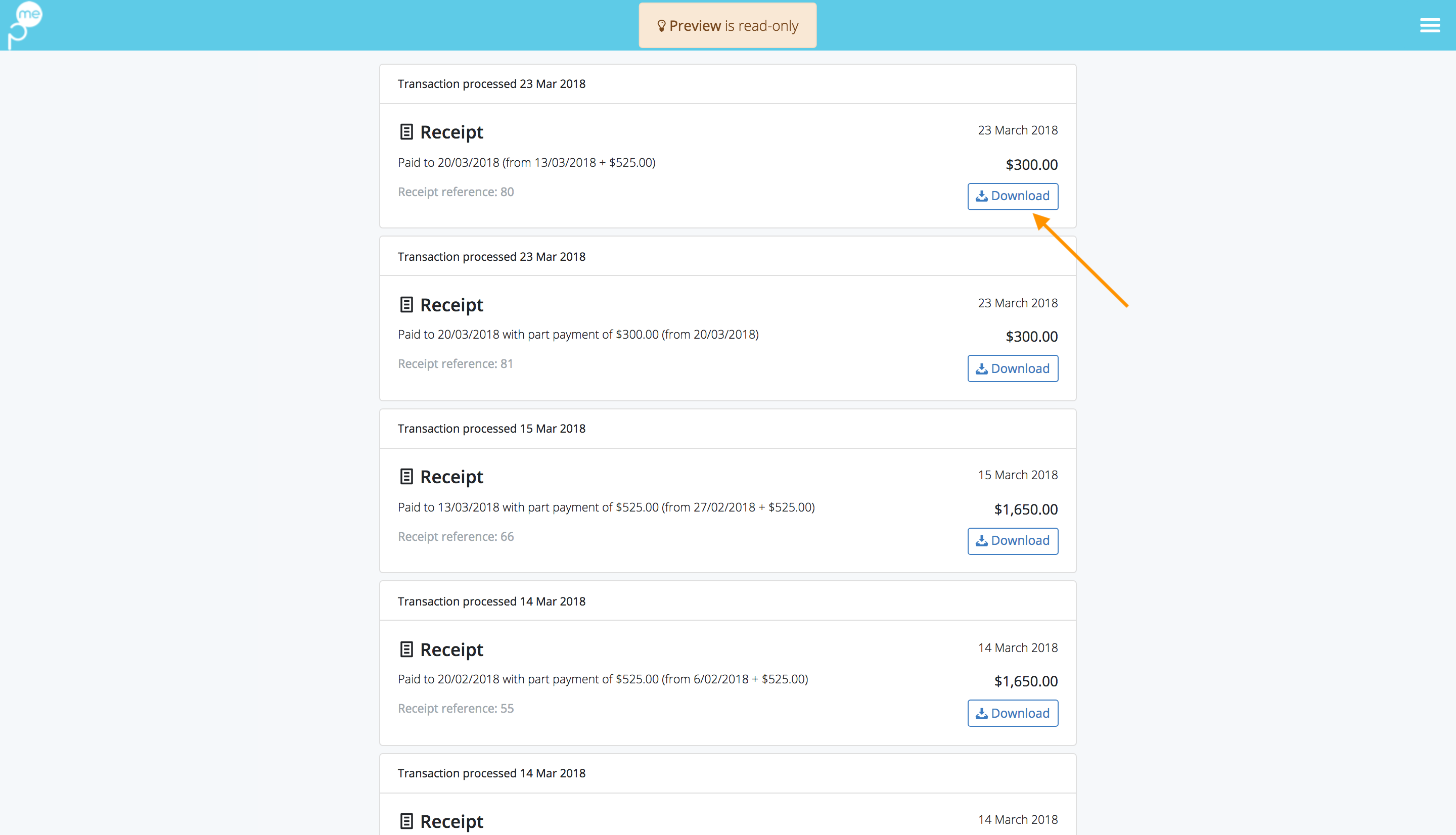
See upcoming events like inspections
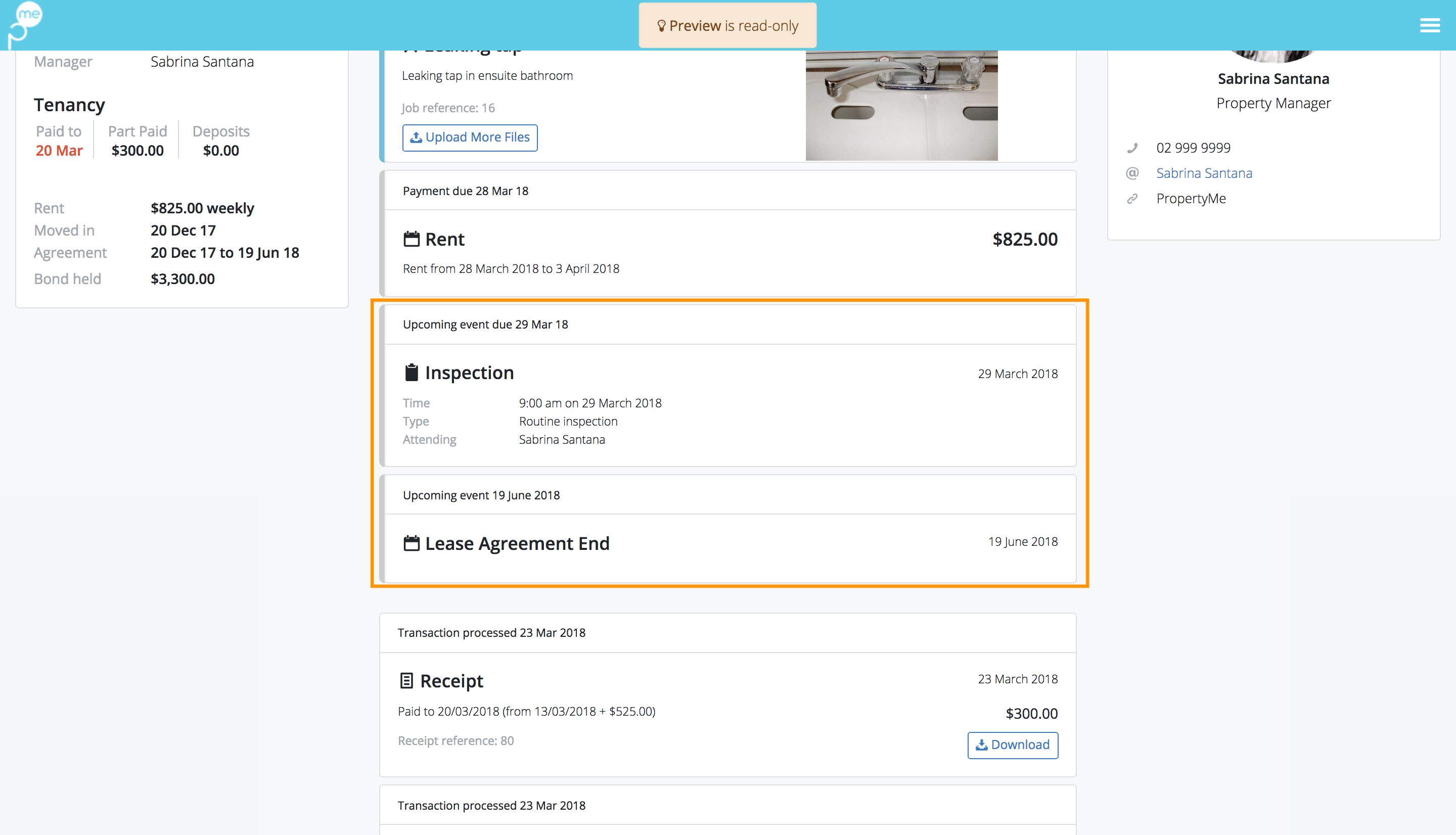
When you property manager schedules an inspection, you will be notified and it will come up in the feed. You will be able to see when the inspection is scheduled for, the type of inspection and the agent attending.
In addition to that, you will be able to see other upcoming events such as the end of your lease agreement.
How to activate Tenant Access
Check your email! If you had not already activated access to Tenant Access, you would have received an email this week inviting you to do so. If you did not receive an email, please check your junk folder and spam filters, and if it’s not there: